Welcome to this post where I will tell more about Managing Linux Devices with VMware Workspace ONE UEM.
The first question I want to start with is : why do you want to manage Linux devices (with VMware Workspace ONE UEM).
Well, the answer is quite simple, because we want to manage environments, we want to be in control, we want to have all our devices compliant in order to gain some predictability and have some form of standardization. When we have all our devices compliant, updated and able to push new software, then we want to do it for the whole environment right?
So Linux should not be an exception to this.
So which kind of devices run linux / are supported
Good question as Windows runs more or less only on x86/x64 architecture, Apple MacOS runs on x86/x64 & ARM architecture.
Linux runs on x86/x64, ARM5, ARM7 architectures. So more capabilities here, which makes it more complex to have it all supported. But if you have an Linux OS running, changes are you can manage it with VMware Workspace ONE UEM.
OK, nice story, but still… I don’t exactly know what type / kind of devices Linux runs on… can you give some examples?
Ofcourse we can! Linux runs on almost every system.
Like for instance, (one of my favorites), Raspberry PI runs (ARM 7 device) runs Linux great and is perfectly able to be managed through VMware Workspace ONE UEM
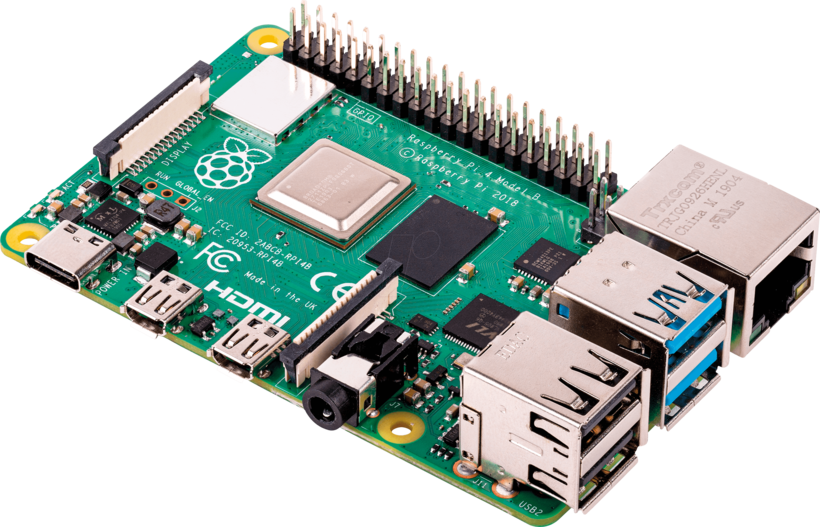
But also Thin Clients for example, there are a lot which just run a version of Linux. Be thoughtful for the purpose of Thin Clients because a lot of them have a write filter for protecting the hard drive. So the question is how Workspace ONE UEM Intelligent Hub works with systems with a disk with a write filter on it. Even when disabling the write-filter, install the agent and enable the write-filter. At this point I don’t know how this will behave, but that something for later!

Then we have ofcourse, laptops, fat clients…


But also IoT devices! Every piece of hardware which runs on the supported architecture and supported distribution of Linux is able to be managed through VMware Workspace ONE UEM:
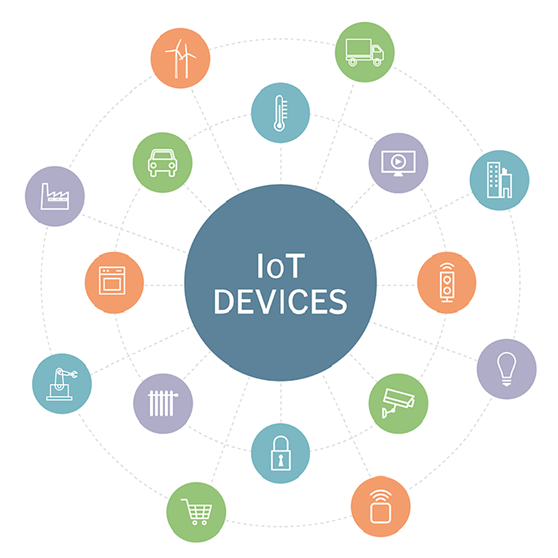
So this is the strength of VMware Workspace ONE UEM, ONE tool to rule them ALL
In the next chapters I will discuss the requirements, installation&enrollment methods, application deployment and sensors.