Welcome to this post about Sensors for use with Managing Linux with VMware Workspace ONE UEM.
Sensors are ideal to monitor your device / operating system for their status.
With Workspace ONE UEM and the Intelligent hub, you can create and monitor your own sensors.
Everything within a Linux Environment you can monitor from the console you can create a sensor for in UEM.
For example:
- Monitor Disk Usage
- Monitor CPU level / max CPU level
- Monitor Memory
- Check battery level / remaining battery percentage
- Check battery health
- Check certain PCI devices for status
- Check status of certificates
- Whatever you want to monitor…
Example of a battery sensor:
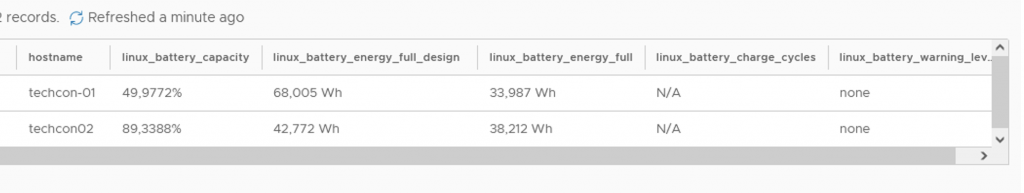
But also:
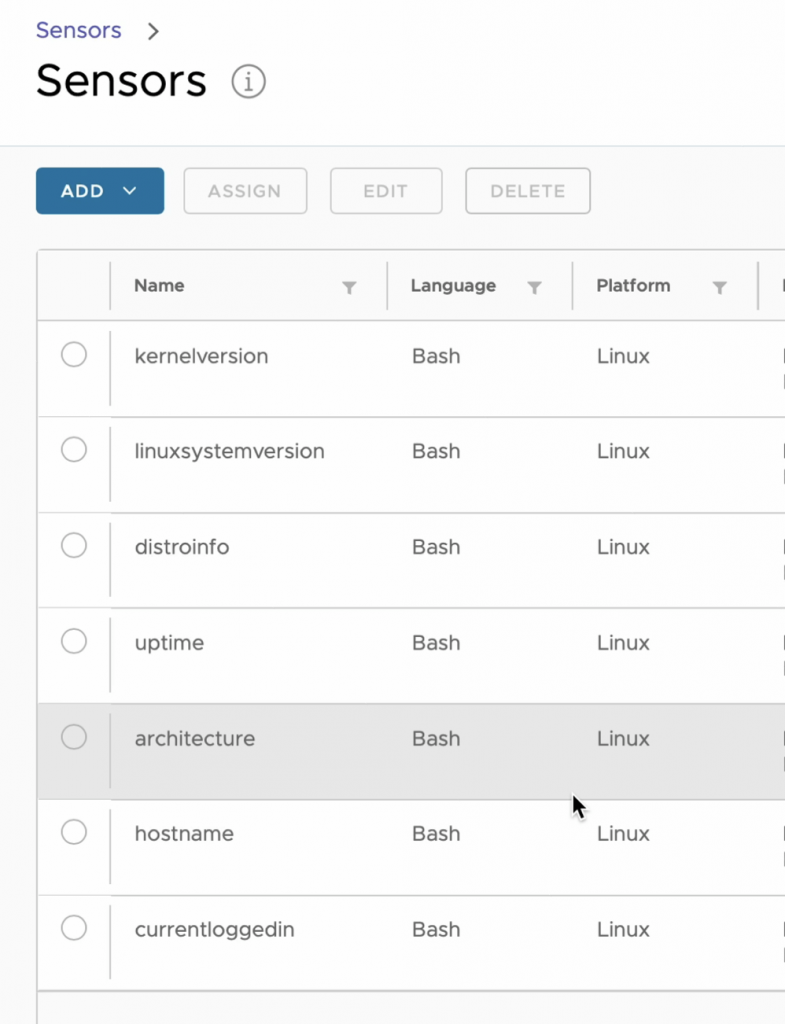
So monitoring you Linux devices with Sensors is super easy and convenient
In the next part, part 6 of this blog post, I will end this series with a conclusion of the use of the product VMware Workspace ONE UEM for which I manage Linux Devices.